Program Overview
The Online Bible has been developed as a tool to aid in studying the Bible. Whether you are a pastor, Sunday School teacher or just looking for a program to “dig into” the scriptures, you will find everything you need in this software.
Program screenshot
Default desktop layout. The Bible passage window is in the upper right window. Cross-references are in the upper centre window. The lower right window shows the Theme Index. The lower left is Spurgeon’s Morning and Evening Devotional.
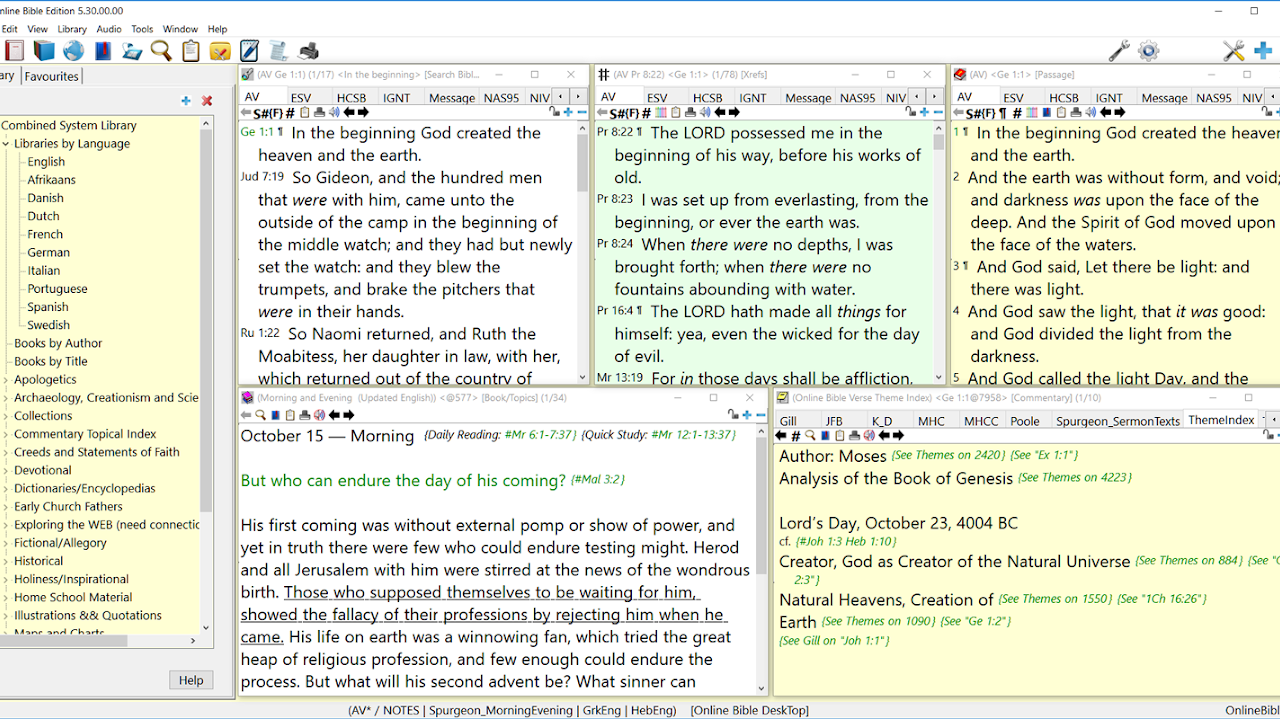
Searching
The search feature is very useful to find any word or phrase in any of the material and is easily opened by pressing F7.
You can limit your search to Old or New Testament, a book or even a section of verses.Search Bibles only or all of the material loaded such as books and/or commentaries. Wildcard searches are also possible.
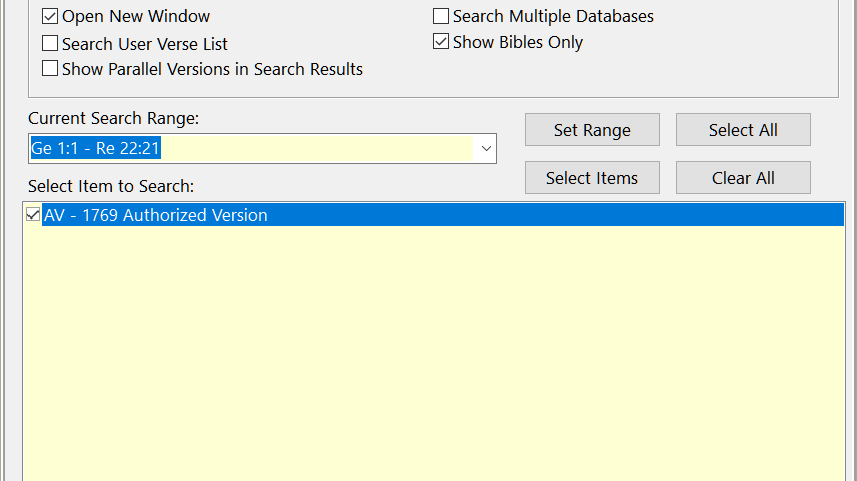
Passage Window
Open the view passage window from the program by clicking on the upper left icon in the tool bar or Ctrl + F1. Easily locate a verse anywhere by clicking on the book, chapter and verse or type in the book name, chapter and verse number. Select the translation you want to open in the upper right. For information about a translation click on the “Read Me” button.
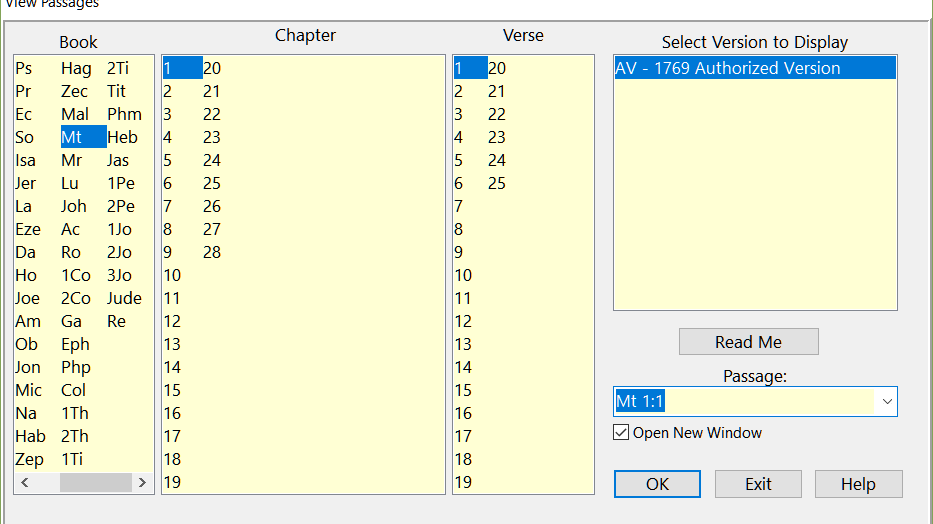
Copy Verses to Clipboard
Easily accesible by pressing the function key F8. This feature will let you copy any number of verses to the clipboard and from there paste into your favourite word processor. You also have the option of copying the text formatted and then pasting into a rich text document. Various options let you copy or leave out footnotes, variants and/or Strongs.
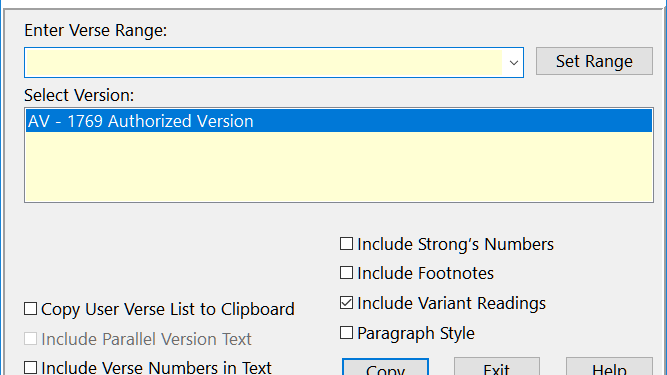
Program Settings
Various options are available to let you adapt the program to your liking. Background colours, display fonts, toolbar settings are just some of the items that may be changed. To open go to “Tools > Customise Settings” in the menu.
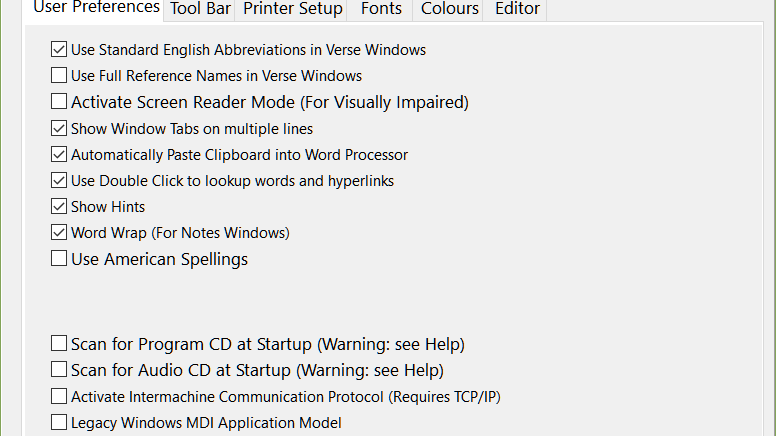
Other Features
- Extra buttons may be added beside the existing buttons.
• You can add your own books, topics, dictionaries or notes set. Detailed instructions on how to do this are included in the helps.
• Material may be backed up for safe keeping.
• Notes may be added to each Bible verse.
• A text editor has been included so you can edit any text file.
• A wide variety of material is available as add-ons from our site.
